
Programming With QuickTime VR
| Previous | Chapter Contents | Chapter Top | Next |
For panoramic nodes, QuickTime VR maintains several buffers that it uses to hold the panoramic image before and after the warping that is applied to correct the cylindrical distortion of the original panoramic image. All or part of the uncorrected panoramic image is stored in QuickTime VR's back buffer. The corrected image for a particular view (that is, for a particular pan angle, tilt angle, and field of view) is stored in another buffer, the prescreen buffer (or front buffer ). During screen updates, the contents of the prescreen buffer are copied into the graphics world associated with the panoramic node. Figure 2-1 illustrates the internal buffers maintained by QuickTime VR.
Figure 1 QuickTime VR's internal buffers
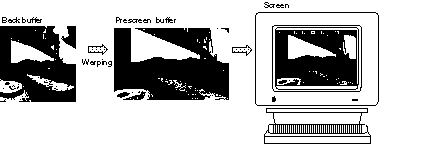
The QuickTime VR Manager allows applications limited access to the contents of the back and prescreen buffers. You can draw directly into the back buffer by installing a back buffer imaging procedure, which is called at preestablished times (for instance, whenever an update event occurs for the window containing the movie). You can also draw directly into the prescreen buffer by installing a prescreen buffer imaging completion procedure, which is called each time QuickTime VR is finished drawing an image into the prescreen buffer. You can use a prescreen buffer imaging completion procedure to add graphical elements to an image before it is copied to the screen.
| Previous | Chapter Contents | Chapter Top | Next |